The Lizard has started a new blog!!! Arroyo Lizard was the nickname he went by during college. He even included that nickname on his business cards back then!
Check out his custom-designed blog header!!! I helped him a tiny bit with that! And check out his favicon, the tiny icon at the far left in the browser address bar on most browsers. (Some browsers don't like favicons, such as Internet Exploder. Need I say more?)
He currently doesn't have daytime internet access during the work week, and just like me, bandwidth at home is limited, when we have signal... He plans to write about his cycling and mountain climbing adventures, as well as the geology of the Colorado Plateau and possibly even a bit on bike maintenance now and then.
He likely won't be posting five times a week like I do, but he will visit back and return comments when he can, and he will be thrilled by comments and views, just like me!




























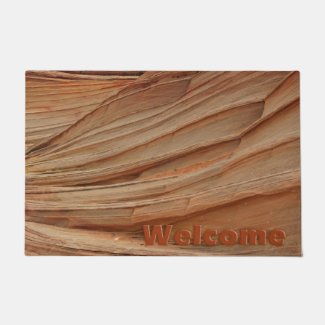


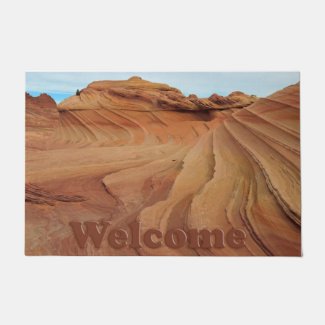


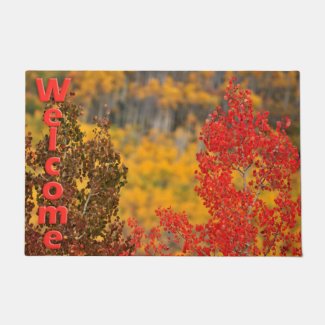


Will go have a look at his new nook
ReplyDeleteThanks, Pat! I appreciate that!
Deletethe sunflowers!!
ReplyDeleteThe medusa head is hilarious.
LeeAnna Paylor
Yes, those sunflowers are incredible, LeeAnna!
DeleteOh, looking at the Lizard's photos will be such pleasure! Yay!
ReplyDeleteThanks, Marti!!! I love looking at his photos, too!
DeleteWill head right over there ... and maybe someday you can do a tutorial on How to Make a Custom Favicon! (Though I don't know what in the world I would choose.)
ReplyDeleteI hope Lizard enjoys his renewed foray into Blogdom.
Thank you, Sue! I know he will be utterly thrilled with his second comment!!!
DeleteFavicons are super simple. You just make a square photo (which means Instagram works great) and either resize it to 16 pixels by 16 pixels, or convert it to an ico file at www.favicon.cc. Save it to your hard drive and choose it in your layout screen in blogger, and as long as viewers are not using IE, they'll see your cute little pixie icon!
PS: Some versions of IE will show favicons. The version I use at work does.
Delete