
We had to invest in another new computer because the three-year-old is beginning to show signs of heavy usage. It's flickering, burping and shutting down without any warning.
Laptops seem to live shorter lives every round. My first was a retired laptop from my office, way back in 2003, back when they would sell the computers being replaced to employees for $100 each. I picked up a very used laptop that lasted me another five years before it needed a new motherboard. When we had the motherboard replaced, the shop said we shouldn't expect to be able to do that anymore because the motherboard was no longer available. The technician told us we should get another year out of the refurbished motherboard. It gave us five years. I had no idea back then what an amazing lifespan that computer had given me.
We bought another laptop, this time brand new, in 2013, which is the one being supplemented/replaced now. It still starts up and sometimes even stays on, but we don't know how much longer it will keep fighting.
My Photoshop, eight versions back, had some real bugs on the 2013 laptop. I couldn't afford the upgrade, and the new laptop wasn't even supposed to be compatible with my dinosaur photo editing program. Many functions wouldn't work reliably or predictably, and the program would belch when I used it too long, but I made do. We had bought one of those crazy laptops later recalled with a heat warning. We were supposed to return it for servicing or replacement, but didn't because we didn't have a back-up computer to use in the interim) We've spent the last three years balancing the laptop on four boxes of cellophane tape because that allowed the bottom of the computer to breathe and stay cool enough not to burn up.
We think heat is one of the problems it's having these days. We haven't taken the 2013 laptop in to see if it can be repaired; we've just tried to limit usage so it wouldn't overheat as frequently. We were getting by, but shutdowns were becoming more frequent, even though we were using it less often.
We decided to use this year's tax refund to get a second laptop. With a second laptop, if we need to take one in, we'd still have one we can use.
We weren't incredibly happy with the selection of new laptops available. We knew my version of Photoshop likely wouldn't work with any of the last two PC operating systems. I also did not want anything to do with the two most recent operating systems. Vista is worthless, in my opinion, and everything I'd read about Windows 10 wasn't giving me confidence in the memory-hog software.
When the office where I work converted to Windows 10, I was even more determined NOT to buy the newest software. I hate it. I cannot even begin to tell you how much I hate Windows 10, but unfortunately, at work, I have no choice. At home, the choice is mine. The last thing I need is an auto-update on my limited bandwidth to commandeer my computer and render it useless until I can get to a free wifi location for who knows how long to finish some unexpected download.
We bought the only laptop we could find with adequate RAM to run a photo-editing program that gave us the option of Windows 7 or Vista, and this new toy is NOT a Microsoft product, thank heavens. Both operating systems came installed, and when we set up the new laptop, we had the choice of which operating system we wanted.
I picked Windows 7, and even though I've been using the newest laptop for only a couple of weeks now, I haven't regretted the older software for a single moment.
Even though the operating system is Windows 7, the 2016 laptop still is not compatible with my old Photoshop. Darn it. You can't buy Photoshop anymore. Now, you have to purchase a subscription.
Prior to buying the 2016 laptop, I explored everything about Creative Suite/Creative Cloud (the newest version of the photo-editing software) to make sure I wouldn't have to be online all the time just to use the most important program on my computer. Once I learned I can download the software and just not use the Cloud, I decided to go ahead with the new laptop. It has taken months for us to reach this point.
Last week I finally purchased the photo-editing subscription, and I've had three chances so far to use it.
Overall, the operation of the new Creative Suite isn't all that much different than the Photoshop 7 I'd been using, only the newer program doesn't regurgitate. I have enough RAM on the 2016 laptop to run the powerful program. Creative Suite looks different than Photoshop 7, but so far, I haven't had trouble finding or using tools. I think I like Creative Suite. That's a HUGE step for me because I'm an old dog, and it's hard to teach old dogs new tricks.
My first photo trying out the new software was, of course, an old photo of The Wave. My first edited photo, of course, is now my new laptop wallpaper.

Next, I needed a word processing program. The employee purchase program for Office died after 2013, I'm told, so the inexpensive option was out of the question. I looked up Microsoft Word (because I don't need Excel at home, and I really don't like Outlook). The word processing program alone was, choke, choke, $109. !!! No, thank you!
So, I researched and then downloaded OpenOffice by Apache. It took me a couple of days to work up the courage to fire up the program. I'd read the free program can have a steep learning curve.
Although the spellcheck program is having issues right now recognizing English, OpenOffice is not that difficult to master. To me, it's not that much different than the XP version of Word, which was my favorite at work way back in the olden days.
I haven't transferred all my snowflake patterns to the 2016 laptop yet, but I've moved my journals over, and that's the computer I use each night when I write about my day. I haven't moved all of my photos over yet because I just haven't had time. But I'm beginning to really look forward to editing photos again because I enjoy using a computer and a program that don't crash.
Everything about the new laptop so far is a whole new environment for me, and I'm learning as I go. I think I'm liking my Microsoft-less world more and more every day. There truly is life beyond Microsoft! And guess what? You actually can teach this old dog new tricks!




























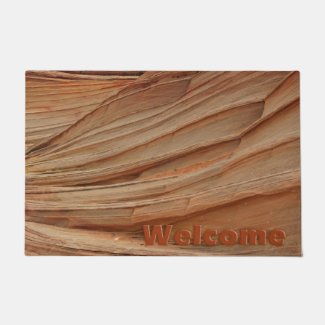


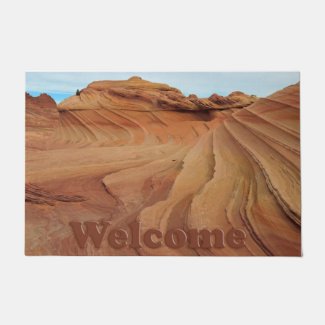


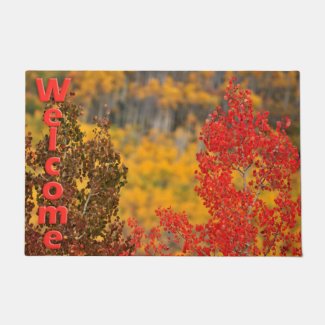


Windows 7 is the best of the bunch at the moment, 10 is just a load of crap indeed. Getting everything switched over can be a pain in the arse though. But faster is always nice, too bad stupid laptops don't last long though.
ReplyDeleteAgreed. Greed being the key syllable, I think...
DeleteI don't know how you feel about Google products, but Google Docs is really not bad - it offers very basic word-processing features in the cloud, and is free with a Google account. I used it sometimes at my old job, and was usually able to accomplish what I needed to.
ReplyDeleteWindows 10 isn't as awful as I feared - my dad got a new computer and that's what it came loaded with - but it's definitely non-intuitive for me, so we're all learning it together. Personally I like 7 myself, though I think I'm running 8 at the moment (Mr. M built my computer and knows way more about all this than I do).
Mr. M has had trouble with laptops too - that's one reason I've always stuck with a full-on PC. My current iteration is pretty small and doesn't take up much space - in fact the monitor is bigger than the box! It's handy being married to a guy who can build not only bikes but computers. :)
I hope the Apache works out well for you. Honestly I've never been able to wrap my head around Photoshop - that learning curve was way too steep for me! Plus I never needed that much photo-editing muscle. But with the pattern-drawing work I'm doing now at the bead store, I'm starting to see how a vector graphics editor could come in handy.
Did you ever try putting snowflakes under the laptop to help keep it cool? ;)
You are so lucky to have Mr. M!!! I did try Google docs, and I didn't really like some aspects of it... privacy issues. You know me...
Delete