
I absolutely love devoting time to playing with photos on my smartphone. I can easily manipulate photos on my phone that would take me hours or even days to complete on my computer with Photoshop. I love the apps that effortlessly build montages. This is such a great way to pass the time on the daily commuter train if I can't crochet.
This is an old-fashioned montage manually created via Photoshop on my laptop, one image at a time. Kind of like electronic quilting. Took probably half an hour, with all the resizing required.

Here are some oldies but goodies done manually on the laptop, each requiring perhaps an hour to a week to create.





Photoshop on the laptop has plugins and filters that speed up the montage process, but I still create or manipulate the images for the montage, which can be time-consuming. (That's not a complaint.)



These are some of my early iPhone creations (I have four different photo editing apps on my phone), before I learned how to do fancy. Each took seconds. The time bandit of the whole process is selecting photos. But then just two little clicks, and voila!







By my third smartphone, I was learning ways to make my montages even better. Using one of my photos as the background really creates a one-of-a-kind masterpiece, which, of course, is the ultimate goal.







The photo apps have built-in text, frames, filters and backgrounds of their own. I have fun with these, too.





Of course, there are many ways to have humorous fun, as well...



When I first discovered I could use backgrounds, I bought a couple of cheap packages, less than $2 each, knowing my grandkids might go crazy for a "unicorn glitter" background.

When my fleeting office rainbow began appearing again this year, I realized I don't have to buy any more backgrounds at all, ever. I can make my own!






























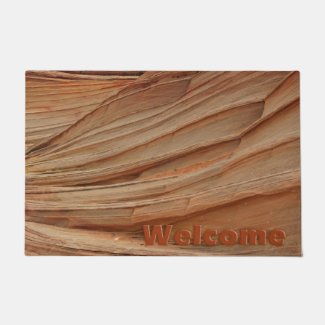


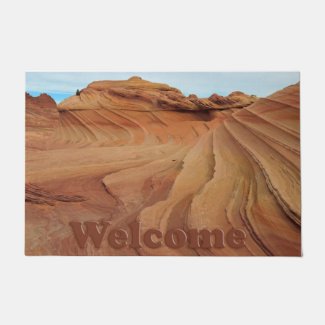


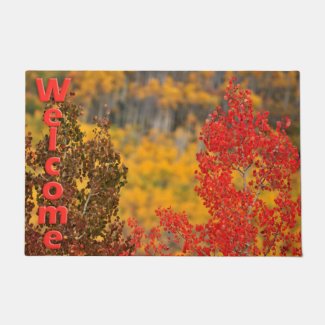


You can make them so easy now. Way better than taking forever on photoshop. Both turn out great, but again, ease is way better. And you sure have many to use. I haven't tried much on my phone, just a little when fooling with ones to post to Instagram sometimes.
ReplyDeleteLove what you did with your photos on your blog, Pat! Glad I was able to inspired you to give you reason to try Instaneedy!
Delete